Leveraging a powerful back-end for device management to efficiently manage large signage networks is critical for enterprise communication. Large-scale implementations can range from 50 displays in corporate communications to >10,000 for an ad network application.
Regardless of the actual scale, a strong platform for back-end device management is essential to successfully managing larger networks. In this post we’ll talk about why device management is so important; the types of tools IT departments should be looking at; and how to ensure you have a strong support team to see it through.
For smaller companies with just a handful of endpoints, the built-in functionality of a digital signage content management system (CMS) and commercial-grade displays will readily handle remote management. Larger organizations—especially those in the early stages of understanding digital signage and its many possible use cases—may not yet be aware of the additional management tools necessary to run a large display network.
Remote capabilities for troubleshooting, rebooting, repurposing, proof of play, activity logs, and display management are important tools to have when managing large-scale digital signage. These tools make the entire digital signage network more efficient while adding value.
For instance, insight into back-end analytics gives users an edge in putting their content to work; and IT administrators can remotely access any displays in the network, from anywhere in the world.
Large IT Network Threshold: When do you need back-end capabilities?
Defining an“enterprise” level network is relative to the use case. So when does it become beneficial to purchase an enterprise-level CMS with admin control tools? When doing so will save time, resources, and money.
Generally speaking, any network with 50+ endpoints would benefit from remote, back-end capabilities. The primary reason being location: an organization with this number of digital signage displays (e.g. a large school district) very likely has them installed across multiple locations.
If certain types of work needs to be done on the displays, such as rebooting a media player or even adjusting the brightness level, it’s inefficient (and in some cases impossible) to send support to each location to do that work. The right built-in tools and capabilities enable IT administrators, to handle these workloads from the convenience of their own office.
Simply put, having remote back-end admin control is an absolute necessity for larger enterprise networks. But don’t forget about your mom and pop businesses with more than one location. Managing a network with fewer than 50 displays can still be a hassle if it entails going to multiple sites. The time spent doing so takes time away from the IT department’s other initiatives.
How to Utilize IT Device Management Tools
Device management is key to managing a large network. The best administrative tools for large signage networks are designed to enhance the efficiency of a CMS for both the user and the admin. There are plenty of device management tools available, so make sure you choose those that are specifically built for digital signage. This is essential to ensure they include key functionality.
Following are some of the tools enterprise networks should be utilizing for the best and most efficient digital signage management. Look for these capabilities in a device management platform that is made for digital signage.
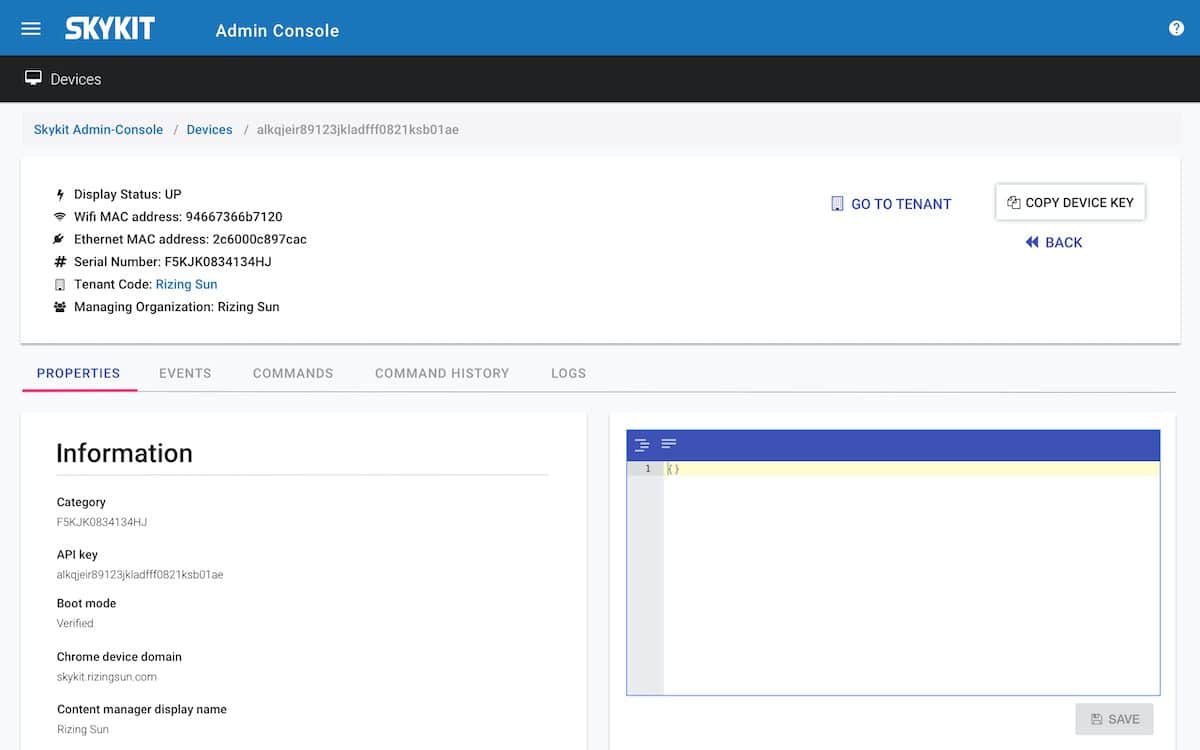
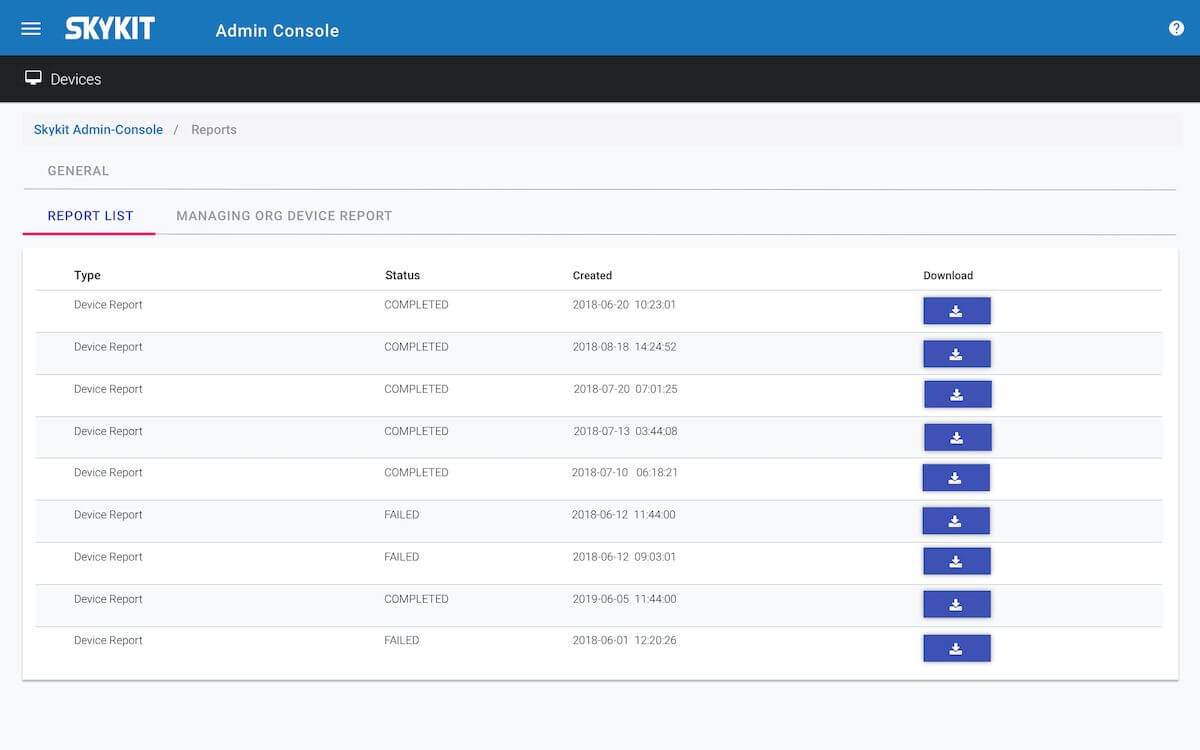
Device Reports – provides details about certain actions that have been performed on a specific device.
Analytics and Logs/Events – troubleshoot potential network issues.
Network Health Monitoring – provides real-time visibility into network and display health.
Proof of Play – confirms that content has been played. Often used for ad-networks.
RS232 Control – manages displays by controlling ports, orientation, volume, brightness, etc., from a remote location.
ROI
It’s important for companies investing in digital signage to be able to recognize a return on their investments when implementing a new solution. Often this comes down to increased engagement with employees and customers, brand awareness, and increased sales. For example, companies that are deploying large-scale signage networks can also leverage Proof of Play for ad networks.
Advertisers will want confirmation that their content is being played. This is where Proof of Play logs become valuable to you and your advertisers. By selling advertising space on their digital signs, companies can offset the cost of their entire solution
With this back-end management tool, you can provide analytics to advertisers showing when and where their content is being displayed. They can then cross-reference that info with sales data to see which content is most effective. This highly valuable reporting tool will validate your investment as well as the ad spend of your customers.
Skykit Can Help
Understanding the advantages and capabilities of back-end admin tools when managing a large digital signage network is key to creating a successful use case and quantifiable ROI.
Some customers may see these tools as overkill, but if their signage network has more than just a handful of displays they’ll quickly realize how much they will benefit from these tools. It’s important for IT administrators to focus on the back-end tools that will assist them the most, not just the simple capabilities that allow users to deliver content.
If you’re a large organization that has used device management applications to make your digital signage more efficient to users and admins, we’d love to hear your stories. And if you’d like to learn more about how Skykit can help you implement these capabilities, contact us at sales@skykit.com.



